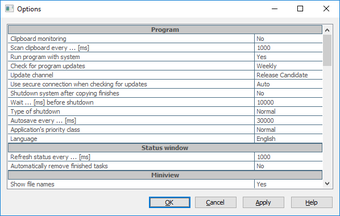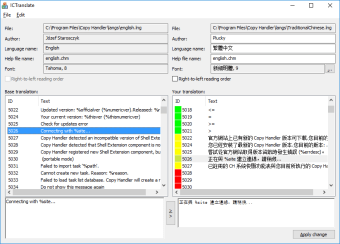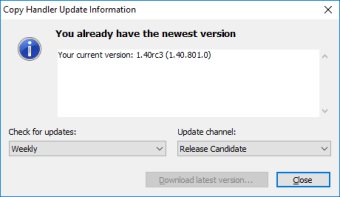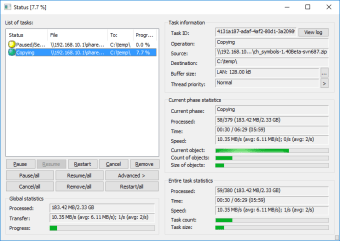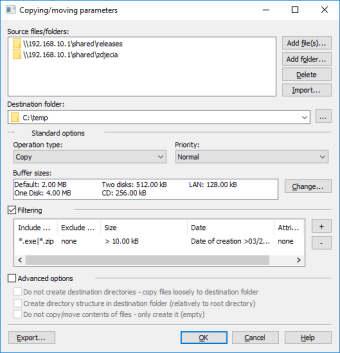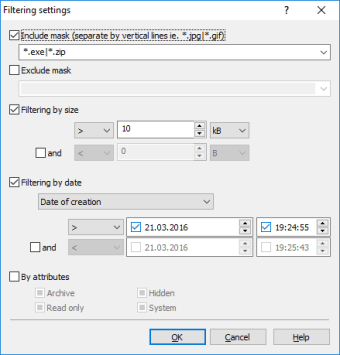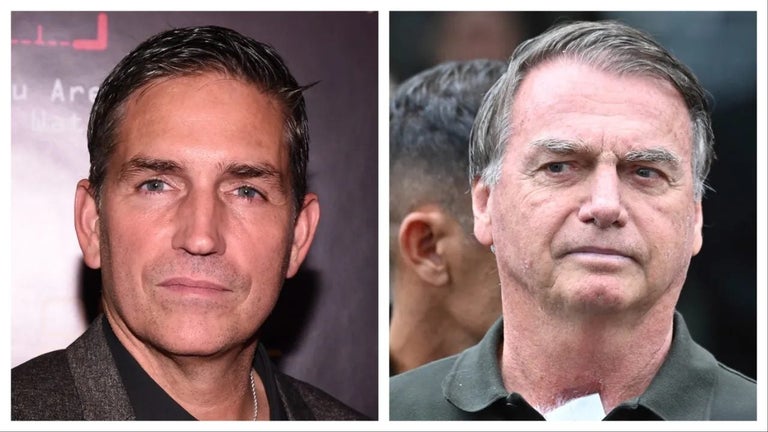Take full control of copy and move operations
Copy Handler is a lightweight utility tool developed to help you customize any copy and move commands on your PC. It’s ideal for heavy batches of files being copied and moved to different storage media, as it provides many advanced options. Here, you can perform task queuing, filtering files according to specific criteria, pausing and resuming operations, and changing the copying parameters during the process. The entire program is available to download for free.
Quick and easy-to-use
Aside from providing full control of the files you copy and move, Copy Handler is guaranteed to be faster than the standard PC copy utility. It can run multiple operations at the same time but, still in a specific order. It even automatically resumes after an error and you can toggle the option of shutting down your computer after the process is finished. This is a small but powerful copier tool that will definitely come in handy.
This software is fully configurable as it offers more than 60 options for you to customize. From setting language, auto-resume on error, shutting down the system after copying finished to very detailed and technical ending with sounds on certain occasions. It can even display detailed statistics about copy or move operations. You can expect to see information such as buffer sizes, progress by size, count and overall, status, current and average speed, the time elapsed, estimated, left, etc.
It also has multi-language support specifically for English and Polish, with other languages as user-translated additions. This program comes in two file versions—Installer and Portable. The Installer version is the most recommended to have as it automatically installs the appropriate version for your computer and operating system. It also handles the integration of programs with Windows. Meanwhile, the Portable version requires no installation but, it is quite a hassle to set up the Windows Explorer integration.
Perfect alternative
If you wish to have a program that can quickly and efficiently handle your copy operations faster than your built-in Windows copying utility, you should definitely get Copy Handler. In addition, it is highly customizable with over 60 configuration options available. You could also monitor the copy and move performance best using the detailed statistics it provides. It is a small and free tool that could help you with your file management.